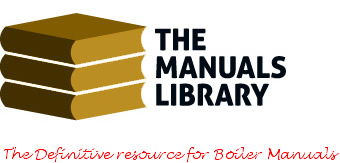
Site Membership changes from January 2019
From the beginning of 2019 there will be significant changes to the membership structure of The Manuals Library.
Please click here to see full details
Help - AutoRenew
- TheManualsLibrary.co.uk >
- Help & Information >
- WorldPay account
- Searching for a manual
- Downloading manuals
- My Membership page
- Lost access to site
- Frequently Asked Questions
- Health & Safety Executive
- Combined Heat & Power Association
- Gas Safe Register
- Energy Saving Trust
- Solid Fuel Heating Association
- LP Gas Association
- Manufacturers Of Domestic Unvented Systems
- Oil Firing Technical Association
- Seasonal Efficiency Domestic Boilers UK (SEDBUK)
- The Association of (Heating) Controls Manufacturers
- Thermostatic Mixing Valve Manufacturers' Association
- Under-floor Heating Manufacturers Association
Your WorldPay recurring payments account
All card processing is carried out on our behalf by WorldPay.
It is they who hold your card details and who each year automatically charge your registered card. We are only notified if the payment was successful or fail.
Obviously the whole process requires that you keep the details relating to your card up to date otherwise the payment will obviously fail!
Simply click here for the login page. It will appear in a new window so you can easily refer back here.
Log in using the details supplied in the confirmation emails sent by WorldPay when you first signed up for automatic renewal.
Once logged in the next page will list all the registered accounts you have with WorldPay. Click on the relevant account [Page] to reach your WorldPay account main page. [Page]
What can I change.
From the main page you can, using the various option buttons to change
- Your payment card details [Page]
- Your personal details and email address [Page]
- Your log in details [Page]
- You can view payments made
- You can also cancel your account here
anytime.
Access to the manuals will, of course, continue until expiry date.
If you have received an email from WorldPay saying your card has failed then click on the lost password link and you will be given the option to enter the 'Transaction ID' - contained in the email plus your email address registered with them.
You will receive two emails, one containing username and the other your reset password.
Go back to the login screen and use the details supplied to log in.
Click here and you will reach our helpdesk request form.
Enter your Manuals Library Username, Password and email address and, in the 'Details of Problem' box simply request WorldPay password reset.
If your email address has changed then also ask us to change it for you otherwise you will not receive their two, account detail, emails!
Click the 'View admin Page' below and you can see exactly what details we can view relative to your account.
- We can change your email
- We can request your password is reset.
But emails are sent to you we NEVER get that information - We can view your address details
- We can view payments made.
[View our admin page]
